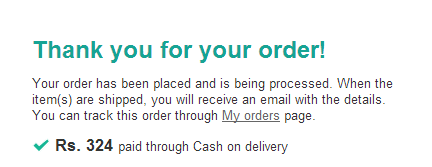Flipkart made me to do Online Shopping very easy and comfort and with more security but many online shopper don't know how to Shop online with Flipkart , Amzaon., Myntra , Snapdeal etc so for those who dont know how to buy the products from Flipkart or How to Start Buying Product From Flipkart the Online Shopping Site here is an tutorial which guides you or which help you to buy the products from Flipkart .
Step by Step Procedure to buy any product from Flipkart
First step if you want to shop online then you have visit that respective online shopping site so here we are going to buy the product from Flipkart so we have to visit Flipkart site
1 . Visit Flipkart
2. Once you have Visted you can see many Deals on the starting page and also you can find a search and also Header which contains ELECTRONICS , MEN , WOMEN , BABY & KIDS , BOOKS & MEDIA HOME & KITCHEN ,MORE STORES , OFFERS ZONE
3. In the Above Search box you can search for any product which you are going to buy from Flipikart .
4 . In this section I am going to Buy an Phillips Audio Head Phones so please carefully follow .
5. Once you have selected the product then CLICK ON BUY NOW
6. Once you have selected the BUY NOW then a New page will be opened showing the total total of your product
Note : Please Note that if your buying any product from flipkart if you want free shipping then you have to purchase a minimum Rs.500 from the seller please select Rs. 500 so if you want free shipping then select the product above Rs.500 or Make the cart value Rs.500
7. If you are having an Account on Flipkart then sign in with your details or else register a new account on flipkart
8.So Now I am Login in to Flipkart with my Details
9.After entering the details you can see a page with your confirmation order please note that if you are a Newbies then you have to enter the details of Address enter the correct details especially Phone No and your Area Pin Code.
10. Then this is the final step for your order for making the Payment your are having several option for making the product so make the payment with any following option like Net banking , Debit card , Credit card , Cash on Delivery etc . so make the payment with your choice but Flipkart recommends you to make the payment with CASH ON DELIVERY so I am opting for COD for this order .
11. For CASH ON DELIVERY enter the confirmation order and click on CONFIRM ORDER once your order has been placed you will see the following Message
12. So Your Order has been placed successfully so pay the money when your order reached at your door steps
I hope that you have learned how to place the order from Flipkart . I recommend you to start using the online shopping and save your money
Note : Please Note that if your buying any product from flipkart if you want free shipping then you have to purchase a minimum Rs.500 from the seller please select Rs. 500 so if you want free shipping then select the product above Rs.500 or Make the cart value Rs.500
7. If you are having an Account on Flipkart then sign in with your details or else register a new account on flipkart
8.So Now I am Login in to Flipkart with my Details
9.After entering the details you can see a page with your confirmation order please note that if you are a Newbies then you have to enter the details of Address enter the correct details especially Phone No and your Area Pin Code.
10. Then this is the final step for your order for making the Payment your are having several option for making the product so make the payment with any following option like Net banking , Debit card , Credit card , Cash on Delivery etc . so make the payment with your choice but Flipkart recommends you to make the payment with CASH ON DELIVERY so I am opting for COD for this order .
11. For CASH ON DELIVERY enter the confirmation order and click on CONFIRM ORDER once your order has been placed you will see the following Message
12. So Your Order has been placed successfully so pay the money when your order reached at your door steps
I hope that you have learned how to place the order from Flipkart . I recommend you to start using the online shopping and save your money

+-+Copy.jpg)